WDM Knowledge Base
Documentation | Blog | Demos | Support
How to Add an Admin to Google Analytics
1. Go to https://analytics.google.com. Log in with your Google account if necessary.
2. Click “Admin” at the bottom left of the page.
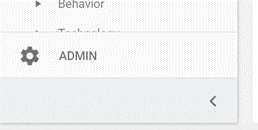
3. Select the correct website (if you have more than one) and click on “Account User Management” in the middle of the page in the first column (Account).
4. A new window will open from the right. Click the blue plus sign at the top right corner of the screen and select “Add users”.
5. Another new window will open from the right. Type my email address (stasia@websterdigitalmarketing.com) where it says “Enter email address”.
6. Under Permissions, select all the checkboxes in the list.
7. Click Add in the top right corner of the screen.
